How Facebook is blocked in the latest 2013 (updated)
Geek today will guide the way on Facebook in 2013 are being blocked. As is well known the VN network is actively blocking Facebook for geek however, the firewalls on Facebook is not too difficult. There are 3 ways in which Facebook is very simple to use that you use Hotspot Shield software, edit the Host file and use add-on for Firefox AnonymoX

1. Hotspot Shield by going to Facebook
Hotspot Shield is a free VPN client program. It connects us with a computer virtual private network and the data is encrypted to ensure security. The computer will use one of U.S. IP to connect to the network at the speed does not change as not using Hotspot Shield. If you use free of facing a less advertisements. Download here http://hotspotshield.com/

The advantage of the method is fast pace on facebook can upload images comfortable, but the downside is you have to be a little advertising.
Hotspot Shield is a free VPN client program. It connects us with a computer virtual private network and the data is encrypted to ensure security. The computer will use one of U.S. IP to connect to the network at the speed does not change as not using Hotspot Shield. If you use free of facing a less advertisements. Download here http://hotspotshield.com/

The advantage of the method is fast pace on facebook can upload images comfortable, but the downside is you have to be a little advertising.
2. How to edit the hosts file by Facebook
Step 1: Open the folder C: \ WINDOWS \ system32 \ drivers \ etc
The fastest way is open press Windows + R and then copy paste the line C: \ WINDOWS \ system32 \ drivers \ etc into the box and hit Enter

Step 2: Open the hosts file in a folder by Right Click select Open with , then select ChooseNotepad . Or D ouble-click on it and then select Notepad

Step 3: Copy and paste this code added to the end of the line in the hosts file. Save the hosts file.That's it from here as soon as you open your browser on facebook but could not worry anymore
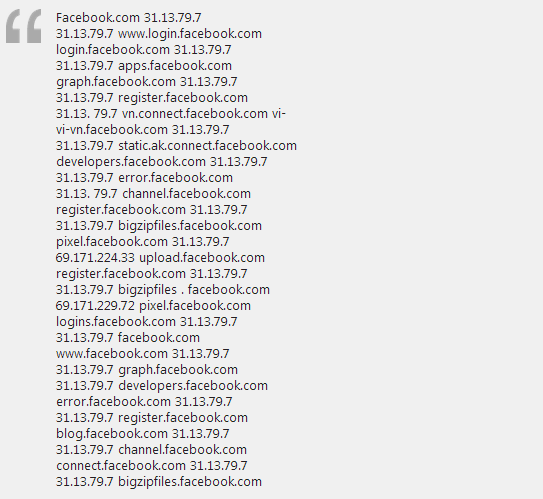
Note:
- You must have administrator (admin) can edit or copy the host file. If you do not have administrator rights, then there is no way to edit the hosts file facebook by both
- Despite administrator but sometimes Windows does not allow you to edit the hosts file or overwrite. In this case you follow these steps
Create folders bak file in the directory containing the host C: \ WINDOWS \ system32 \ drivers \ etc (illustrated above)
Move the file hosts in folder bak
Download the hosts file is available here >> HHV create links (last updated)
Copy the downloaded hosts file to the folder C: \ WINDOWS \ system32 \ drivers \ etc
The advantage of this method is fast paced, but advertising must not be updated frequently and sometimes hosts not upload images.
3. How to Facebook in AnonymoX for Firefox
Step 1: Download and install AnonymoX
Click here to install AnonymoX Add-on for Firefox, go to the following link:

Click on the button + Add to Firefox to install AnonymoX. Wait Firefox download window will appear after completion.
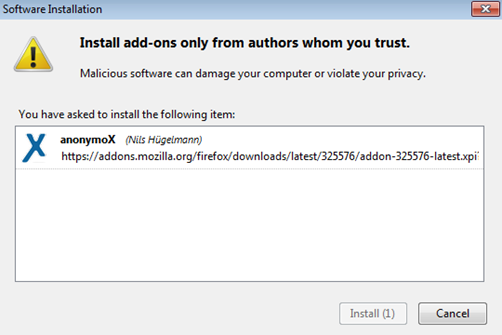
Click Install Now to install. Then restart Firefox to start using AnonymoX on Facebook
Step 2: Install custom
Need to tweak a bit to on facebook without affecting the speed of the other sites.
After installing AnonymoX in the lower right corner will have the words " Standard | off ... IP: .... " red. Click the following table will show:

Menu Settings you chose for facebook.com and click to select Active . Red text will turn green.

The special custom AnonymoX allow Firefox on facebook with an IP in the U.S.. Normally AnonymoX will automatically switch to IP Vietnam. This tweak does not affect the page loading speed normal but still you on facebook guarantee 100% success.
Note: when U.S. IP is defective or not in facebook, you click Change Identity to change to a different IP.
Pros on facebook user when using the Add-on AnonymoX is very stable, not regularly update the hosts file. Used this way can also upload photos to Facebook in a normal way.
So with 3 simple tips on within 30 seconds as you can on facebook fastly despite how many layers are blocked by the firewall go again!

Vi Hoa Hong - Incineration
Thank you Incineration ( Stealth Hacker Blog ) have collaborated to complete this article.








