Make a Bootable Backtrack CD / USB | Easy Method |

Today i will teach how to boot backtrack from CD/Usb .This method might come very handy when you are in schools, offices where you cant install third party software's . Backtrack is a Linux distro with all the essential tools required for penetration testing this makes it a must have Arsenal for every pentester .
How To Boot Backtrack From CD/USB
Follow the steps given below to make a bootable Backtrack CD/Usb
Things we need
1. First thing we need is Backtrack ISO .You can download the latest version of backtrack from Here
2. Universal USB installer used for usb conversion .You can download it from Here
3. Power ISO used for extracting the ISO files .You can download it from Here
Making a Bootable Backtrack CD
1. First Install Power ISO and open it .Now open the Backtrack ISO file which we downloaded earlier by going to file ----->open -------->"Your destination of the backtrack ISO file "
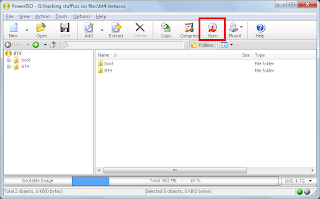
2. Now insert a blank CD/DVD into the burner .Now click the Burn button and follow the on screen instructions once complected burning you can use the CD to boot Backtrack
Making a Bootable Backtrack USB
1. Open Universal USB Installer .Select the backtrack version , Backtrack ISO file and USB
drive and click Create
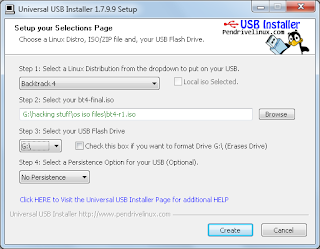
2. Follow the on screen instructions .once completed you can boot Backtrack from Usb






